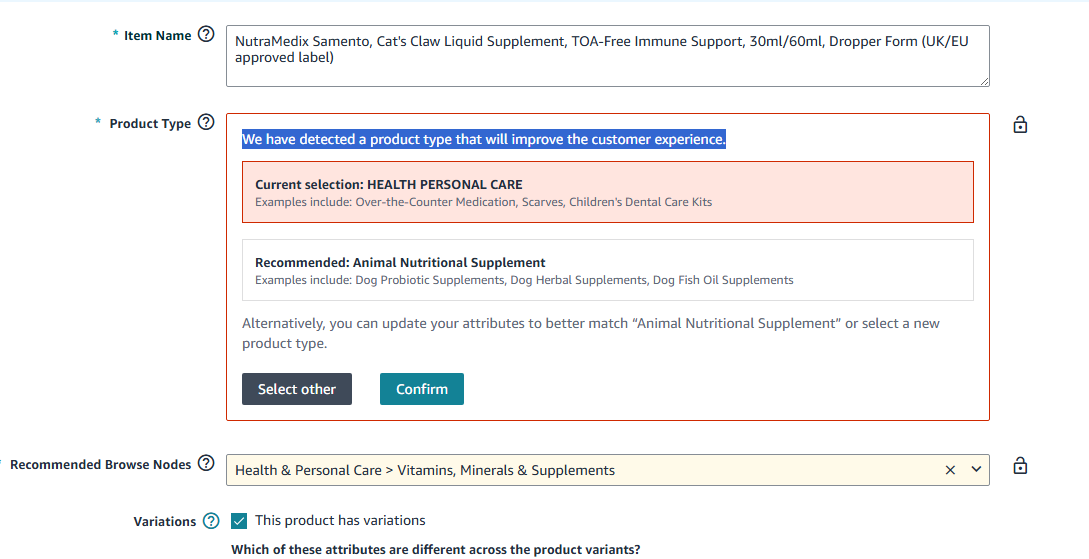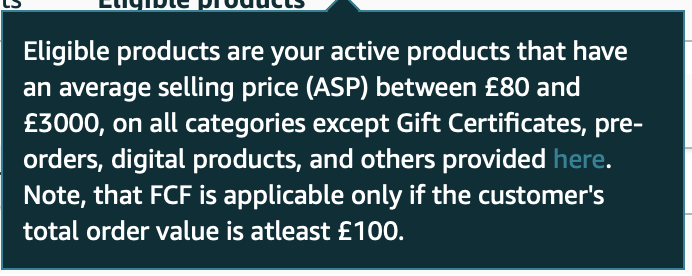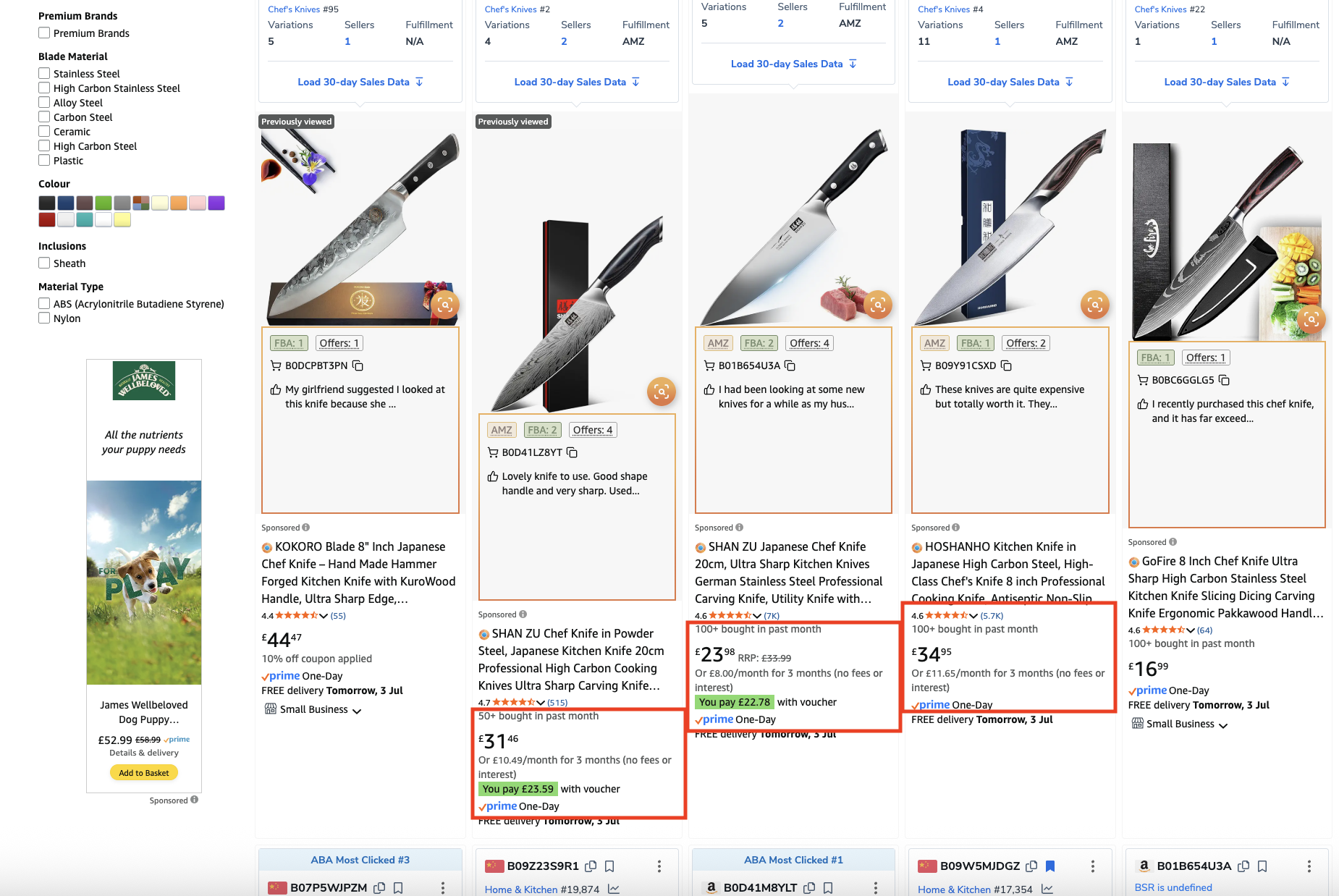Browse discussions
 Pinned by community manager
Pinned by community managerSeller_gAhPNiLrkfTcr
∙Seller_aK1ZHC6acyrCh
∙Seller_1i3cljUQpbYPu
∙Seller_Wl6k2RFjPOtUl
∙Seller_171whtfaYxvhd
∙Seller_uXvbuqGy3NJnz
∙Seller_uXvbuqGy3NJnz
∙Seller_bOircv0UXN9jU
∙Seller_L7r7lC30GBvkX
∙Seller_Zovt1x5tinPh5
∙Seller_L7r7lC30GBvkX
∙Sort by
Filters
Date/timeAll time Past day Past week Past month Past three months Past year Date range
Tags will populate based on category selection
Browse discussions
 Pinned by community manager
Pinned by community managerSeller_gAhPNiLrkfTcr
∙Understanding Amazon's Automated Return & Refund Process: A Seller's Guide
by Seller_gAhPNiLrkfTcr
Latest activity
Seller_aK1ZHC6acyrCh
∙Parcel labels not accepted at Post Office, tracking codes commencing YA
by Seller_aK1ZHC6acyrCh
Latest activity
Seller_1i3cljUQpbYPu
∙automatically detecting the product type
by Seller_1i3cljUQpbYPu
Latest activity
Seller_Wl6k2RFjPOtUl
∙Seller_171whtfaYxvhd
∙I have edited my Business and Contact information by mistake / No changes where made
by Seller_171whtfaYxvhd
Latest activity
Seller_uXvbuqGy3NJnz
∙COO Ive had 2 different answers to the same question on Live Chat ?
by Seller_uXvbuqGy3NJnz

Latest activity
Seller_uXvbuqGy3NJnz
∙Why does verification take so long?
by Seller_uXvbuqGy3NJnz

Latest activity
Seller_bOircv0UXN9jU
∙Royal mail tracked 48 not accepted at post office!
by Seller_bOircv0UXN9jU
Latest activity
Seller_L7r7lC30GBvkX
∙Another Day, Another Ridiculous A-Z
by Seller_L7r7lC30GBvkX

Latest activity
Seller_Zovt1x5tinPh5
∙Seller_L7r7lC30GBvkX
∙